0 Comments

With increasing popularity of your blog, you will see an increase in spam comments too.
In my own blog I get a number of spam comments mainly from these 2 websites:
I personally wrote to them from their contact forms, but neither have I got a response from them nor is their a decrease in the number of spam comments from them.
So my simple advice to everybody is to stay away from these SPAMMERS
If you are too facing a similar problem, and are unable to delete these spam/unwanted comments, then follow this method:
To delete any comment in your blog, you have to use this url:
http://www.blogger.com/delete-comment.g?blogID=#*#*#*#*#*#*#*#*#*#*#*#*#*#&postID=#*#*#*#*#*#*#*#*#*#*#*#*#*#In the above link, you need two ID's, blogID - unique to your blog, and
postID - the unique comment ID.
For blogID;
Log in to Blogger, and go to "Create New Post", now in the url (address bar), you will see your blogID, like this:
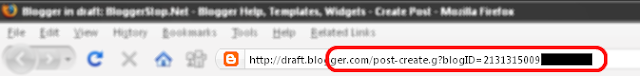
Copy and save your BlogID in a text/note pad.
And for the Comment/PostID, you need to click on the "date" link below the specific comment that you want to delete.

Once you click on the date-link, you will see the url something like this:
http://bloggerstop.net/2009/01/premium-blogger-template-cellar-heat.html?showComment=123824*******#c7737272720$$$$$$$$$
Now the ID shown in blue is the commentID, copy it and again save it in a text/note pad.
Finally modify the first link by replacing the #*#*#*#* with these two ID's, and copy the complete link in to your address bar and hit enter, the spam comment will be deleted.
More Tools















